Overview
It is a story about love and lust in our lives, about what their absence leads to and what forms they can take. In this game, you'll be playing as a 29-year-old guy who gets involved in unexpected mystical events. His life gets turned on its head and he has to survive in the new world he's found himself in. But it's not as grim as it seems at first glance. As you play, you'll meet girls who need you just like you need them. Will you make them yours, seduce them, or cherish and love them? It's up to you. Each of them has their own background, character, and hidden fetishes...
Installation:Extract and run.
Patch
For PC or Mac: put in the "game" folder
For Android: put it in the "Android/data/com.dd.murmur/files/game" folder. The last folder "game" needs to be created manually.
Changelog:v0.6.1 Remake
- !!! There is no continuation of the story in this update (you will be able to continue the story in 0.7 without playing 0.6.1 if you have saved at the end of 0.6)
- Updated and rewritten older content - more than 2200 and 60 new and updated images and animations respectively
- Added ability to name and rename saves
- Added statistics on the preview of the save (for saves made in 0.6.1)
- New SFX Demo option - some sound effects for 0.1 content and lewd sounds for the very first animation (might get expanded in future updates)
- Added text outline for better readability
- New save placement for Android
- Bigger quick buttons at the bottom of the screen for Android
- Added delete save button in the save/load menu
- Fixed infinite loop within the animations while skipping
- Added art with Yui from Axsens in the gallery
- Slight menu changes before UI redesign
- Other bug fixes
Android Saves:If you're an ANDROID user, READ this:
Because the android version now has new save placement, to keep your saves you need to follow these steps:
1) Copy or Move your old saves from there they are located to any other folder
- Android 10 or older - "AndroiddataRenPyMurMur-#Numbers"
- Android 11 or higher - "Androiddatacom.dd.murmurfilessaves"
!!! NOT FOLDER "filessaves" BUT WHAT'S INSIDE OF IT !!!
You will need a file manager to have access to these folders, for example this one:
https://play.google.com/store/apps/details?id=com.speedsoftware.explorer2) Delete the game - this should delete saves from old folders stated above
3) Install the new update, launch it once and allow asked permission - this is necessary in order for the game to create a new save folder
4) Copy or Move your save files to the new folder that was created by the app after the launch
- New save folder location - "DocumentsRenPy_Savescom.dd.murmur"
5) Launch the game and if you have your save files, you did everything correct, if not, recheck every step you did and folders where you've paste files
6) Play and enjoy

 Top Porn Sites
Top Porn Sites Hentai Sea
Hentai Sea Cartoon Sex Games
Cartoon Sex Games Best Porn Games
Best Porn Games Hentai XXX Games
Hentai XXX Games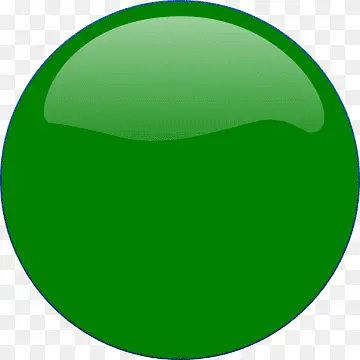 Sex Games Online
Sex Games Online

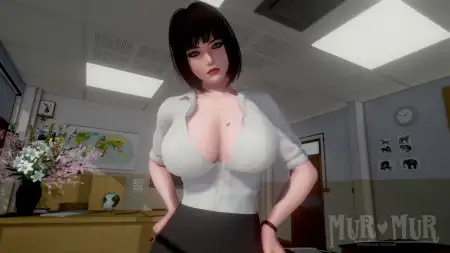




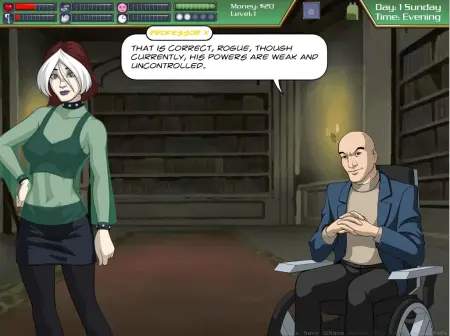








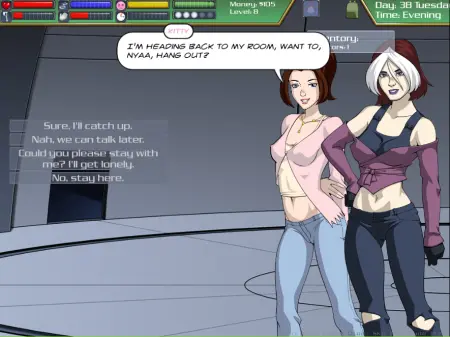



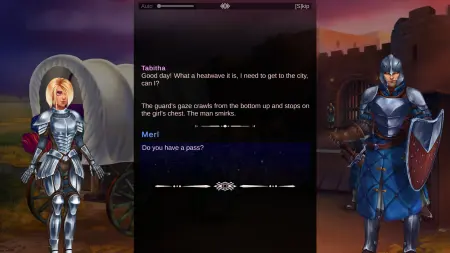


























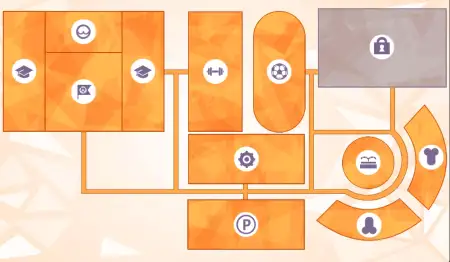





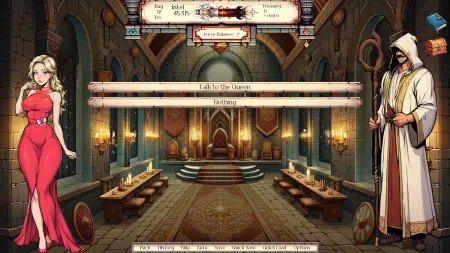

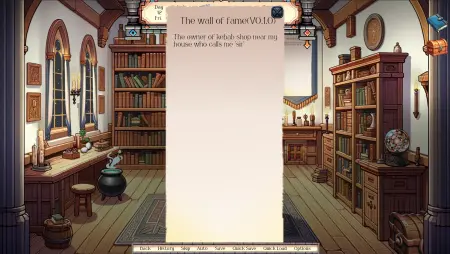









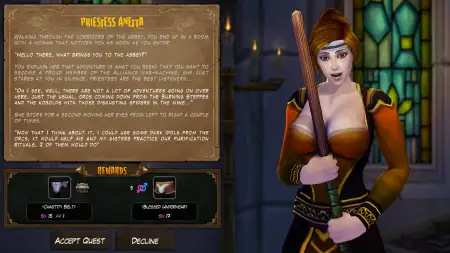








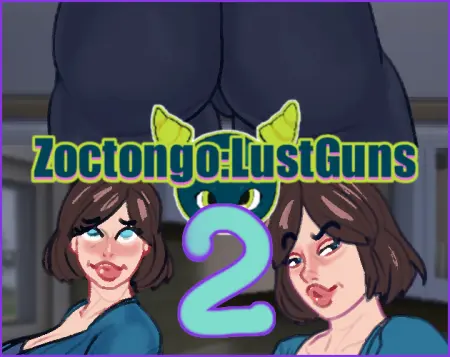








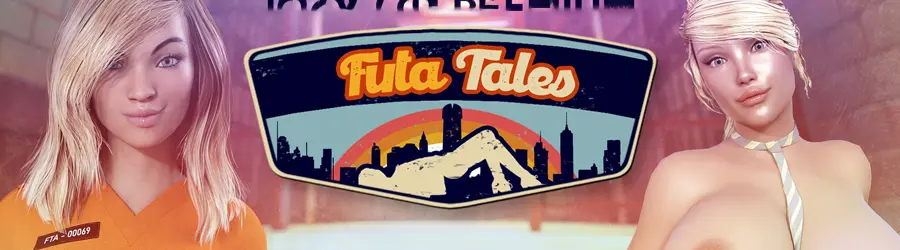

 Twitter OLD
Twitter OLD