Overview
The sequel to Timestamps, Unconditional Love. You're a college student whose lustful desires have caused you to make terrible mistakes. But luckily for you, your best friend has found a way to control time... You have the opportunity to go back in time and correct your mistakes... Whether you will change the past to improve your life, or make the present worse, is up to you. You will be able to make new decisions, explore new ways, trying to get everything you want, or you will just keep screwing things up... Your biggest trump card is time. Will you be able to make the right choices?
Installation:Windows:
1- Extract the files and run.
Mac:
Open Terminal.app and type:
chmod -R a+x '[drag and drop game folder]' (hit enter)
Note: After you drag and dropped the game folder into Terminal.app make sure in front and end of the path apostrophes are added (').
Or download Goobdoob's Permission Fixer.
https://f95zone.to/threads/permission-fixer-for-mac-and-linux.24233/R11 PE Release Notes
* A lot of new steamy content and story progression!
* Some corrections of errors in older content. VNGINE Changes
* During the last phase of testing, we encountered a problem that was caused by the continuous increase in the size of the game with each new version. Upon investigation, we realized that the main storage container, which held everything excluding the renders, was nearing its limit. To address this problem, we made the decision to temporarily remove three animations from previous releases. These specific animations were chosen based on their minimal impact and their significant file sizes, allowing us to find a solution to the issue. We are currently working on a permanent solution, but in order to avoid further delays in the release, we will address this issue later. It is difficult to determine the exact duration at the moment since it might involve a substantial amount of work. The animations that were taken out temporarily were Day12 Police Station Walk Animation, Day 12 Beach House Walk Animation and Day 14 Chocolaterie Walk Animation
R10 PE
* A lot of new steamy content and story progression!
* Some corrections of errors in older content. VNGINE Changes
* Added a "Open save folder" button from the options menu.
* Fixed a SFX error message in an old scene.
* Some bugfixing and general improvements under the hood.
Save location:Saves are located in hidden folders!
Save location on Windows (use Windows+R):
%localappdata%/VNGINE/Timestamps Lost Love/Saves
Save location on Mac (Use Finder):
~/.local/share/VNGINE/Timestamps Lost Love/Saves
and you need to show hidden files to see it (Shift+Command+.)
Save location on Linux:
~/.local/share/VNGINE/Timestamps Lost Love/Saves
https://moondl.com/4oldgdu2r4ml/Lost_Love_R11_PE.rar.html

 Top Porn Sites
Top Porn Sites Hentai Sea
Hentai Sea Cartoon Sex Games
Cartoon Sex Games Best Porn Games
Best Porn Games Hentai XXX Games
Hentai XXX Games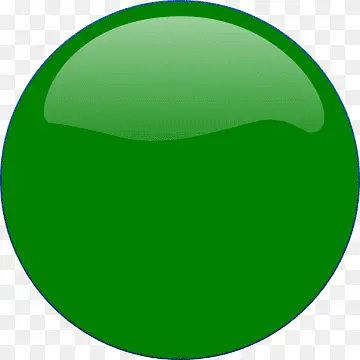 Sex Games Online
Sex Games Online














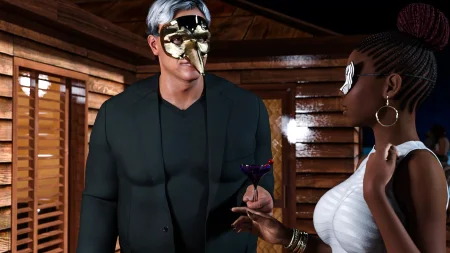

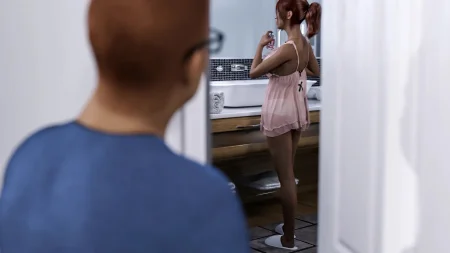



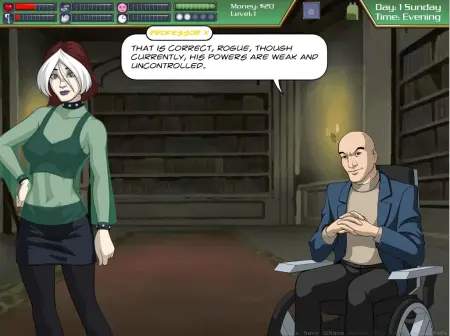








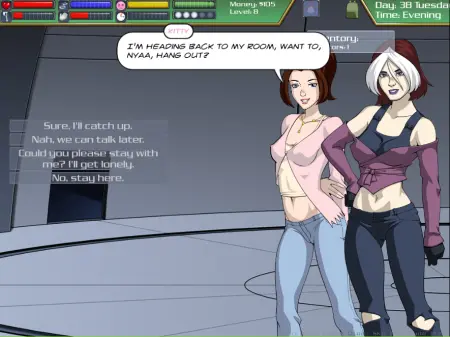



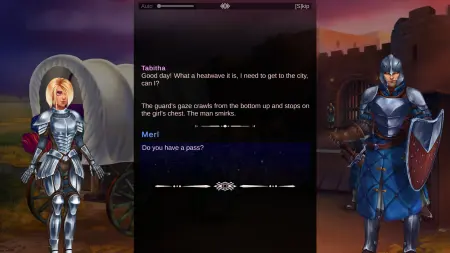


























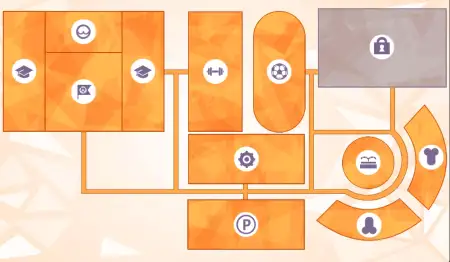





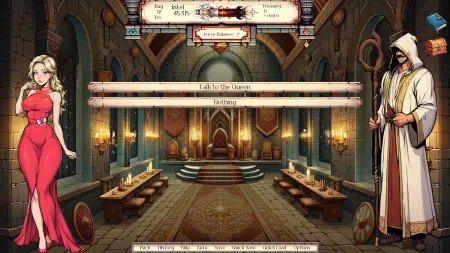

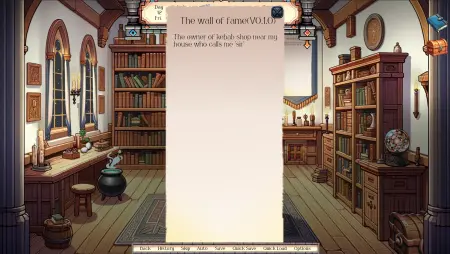









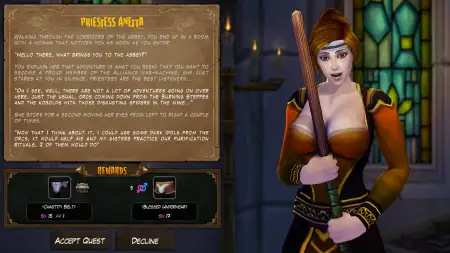








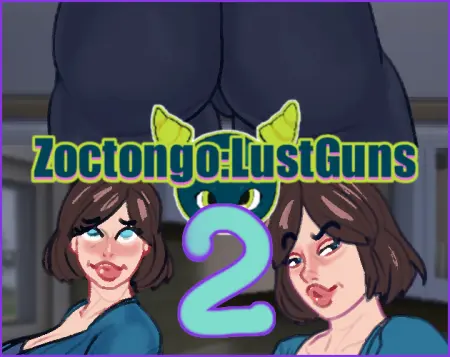








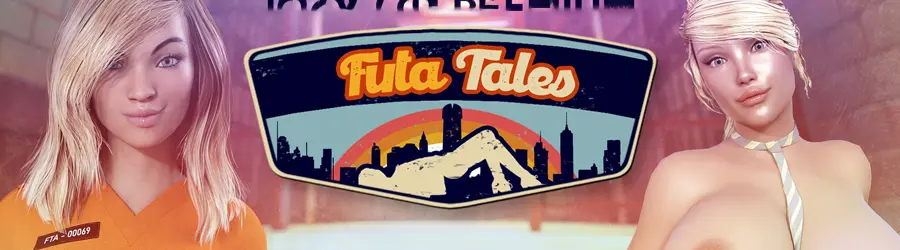

 Twitter OLD
Twitter OLD