PORNOVA.ORG - Best Adult Games! » Download Porn Games » Flash games uncensor pack / software package to remove censorship Flash Games [eng]
Flash games uncensor pack / software package to remove censorship Flash Games [eng]
5
9 312
24 Jul 15
Download Porn Games
![Flash games uncensor pack / software package to remove censorship Flash Games [eng]](/uploads/posts/2015-07/thumbs/1437754893_1.webp)
Info
System Requirements
Download
Instructions
Please spend time to read FAQs before downloading!
Is Link Dead? Let us know and we'll replace the link. Report
Tags:
Scrinlist:
Overview
Genre: misc
Censorship: None / a patch to remove
Developer: Different
Platform: PC / Windows
Publication Type: Modified (pirates)
Crack: Is present
Language English
Type of translation: the text and sound in this language (the original)
Language: English
System requirements: Windows 2000 / Windows XP / Windows Vista / Windows 7
A method for removing the censorship of foreign objects (eg. A circle with pixelation)
Operating procedure:
0.Ustanovit Sothink SWF Decompiler, Sweetscape.Software.010.Editor.v3.1.3 and AutoHotkey_L_Install
Remove from swfdecomp.exe swfc11.zip
1. Open the script SWF Editing Script v0.13.ahk
2. Drag the file on swfdecomp.exe
3. Open 010.Editor, change the dubbing mode for insert mode by pressing Insert.
(Need to get in the lower right corner of the inscription INS)
sm.skrin
Open file as 010.Editor
4. open the file as Sothink SWF Decompiler
(Video playback is better to stop)
disclose file structure (right)
select the shape, found among the images similar to the object, which covers parts of the body are the same heroes roller (circle, rectangle, etc.).
Sometimes, as in a flash drive Flying Tree Frog, white circle censorship is "empty" shape (square shape no pictures like shape №18212 in the screenshot). In this case, you will have to go through all the pictures with no shape.
5. In the script, press Dummy Shape
If the editing window of Sothink SWF Decompiler not unfolded - switch to it (expand).
6. In the script, press FileSize & Save - ready file will be saved in a folder with the original.
7. Drag the new file onto swfcomp.exe
Sometimes, I get an error, and you did everything according to instructions.
Just sometimes the computer does not have time to fulfill all the commands of the script, and an error.
Close the window with the error and re-press the same button. A second attempt is almost always successful.
Related news:
Popular Tags
 Top Porn Sites
Top Porn Sites Hentai Sea
Hentai Sea Cartoon Sex Games
Cartoon Sex Games Best Porn Games
Best Porn Games Hentai XXX Games
Hentai XXX Games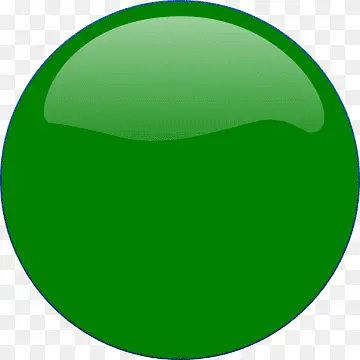 Sex Games Online
Sex Games Online








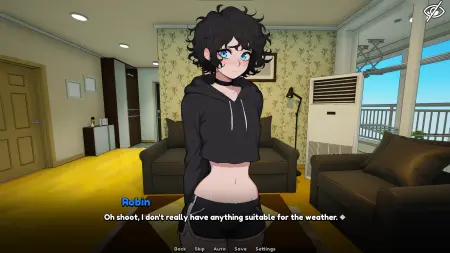









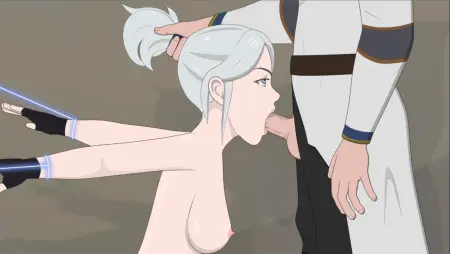
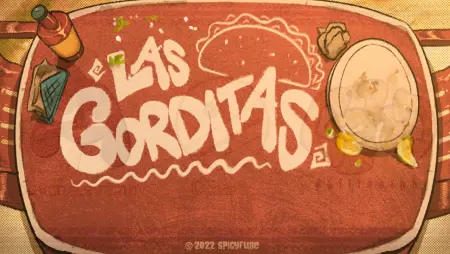

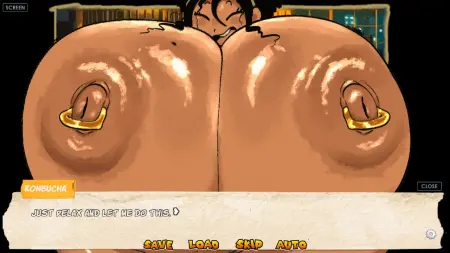

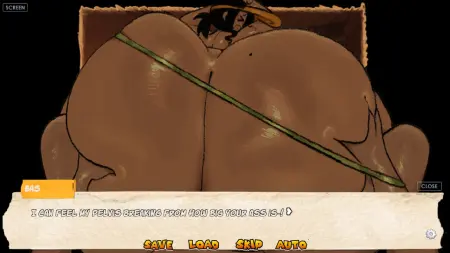
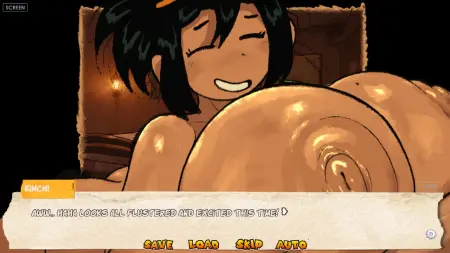






























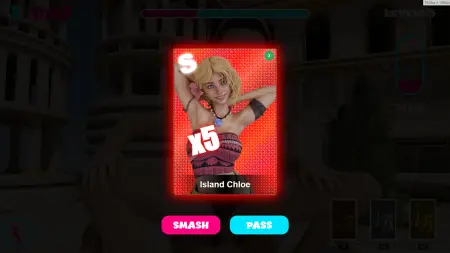





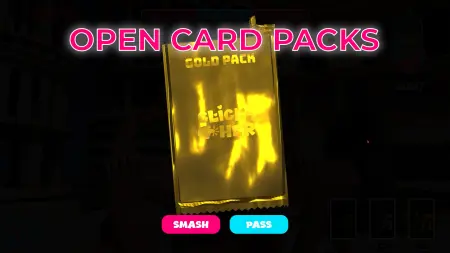


 Twitter OLD
Twitter OLD