PORNOVA.ORG - Best Adult Games! » Download Porn Games » Park after Dark
Park after Darkv.0.23a
17
2 736
14 Sep 22
Download Porn Games / APK Games

Info
System Requirements
Download
Instructions
Release Date: 2024-05-20
Developer / Publisher: SID Gaming
Censorship: No
Language: English
Platform: Windows, Linux, Mac, Android
OS: Windows 7+, Android 5.0+, OSX 10, Ubuntu v20
CPU: Pentium 4 2 GHz or equivalent
GPU: Geforce 7800, AMD HD 4600, Intel HD3000 or similiar
RAM: 2 GB
Disk Space: 1 GB
DirectX: 9 or higher
Please spend time to read FAQs before downloading!
Is Link Dead? Let us know and we'll replace the link. Report
Installing
Tags:
Scrinlist:
Overview
Manage your time between visiting the girls and growing your park!
Each game update adds new girls, outfits, attractions, upgrades, and of course new scenes!
Changelog:
Developer Notes:
Related news:
Popular Tags
 Top Porn Sites
Top Porn Sites Hentai Sea
Hentai Sea Cartoon Sex Games
Cartoon Sex Games Best Porn Games
Best Porn Games Hentai XXX Games
Hentai XXX Games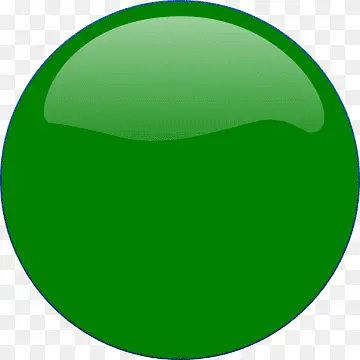 Sex Games Online
Sex Games Online

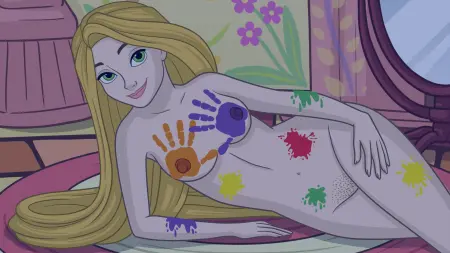















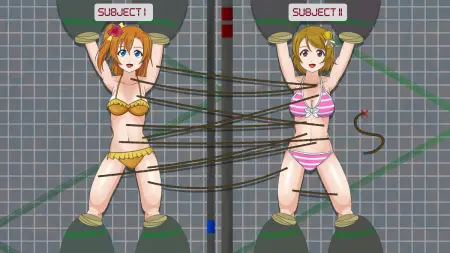



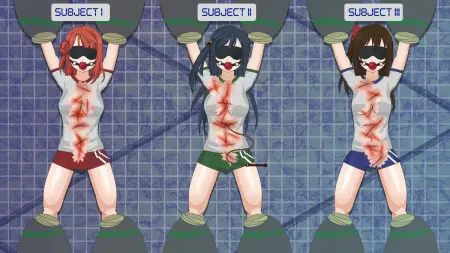

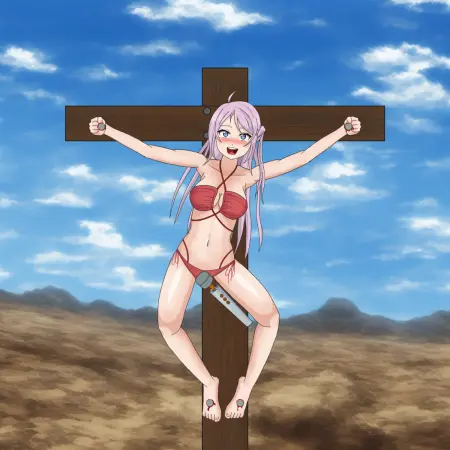






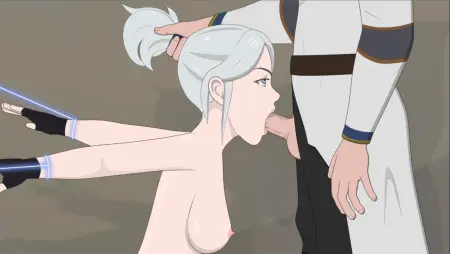









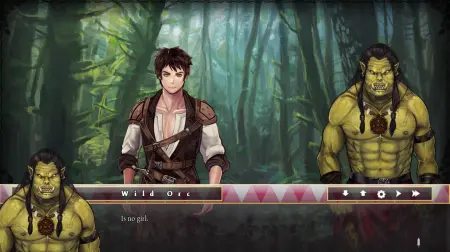

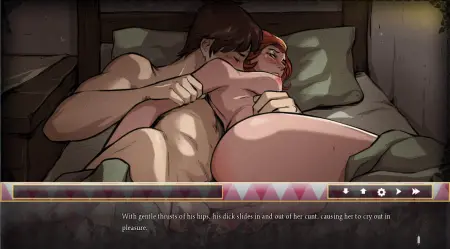

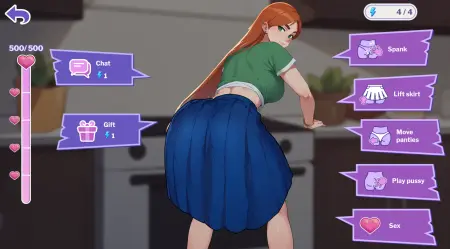
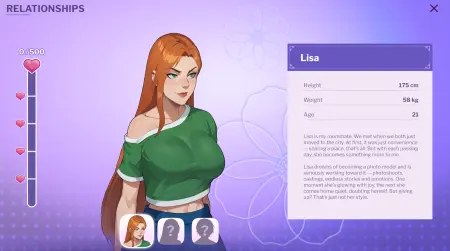





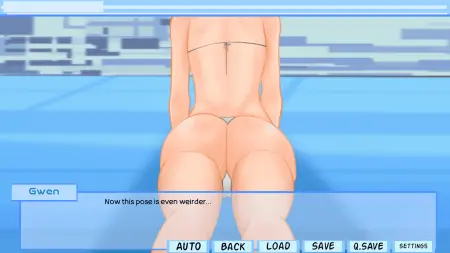
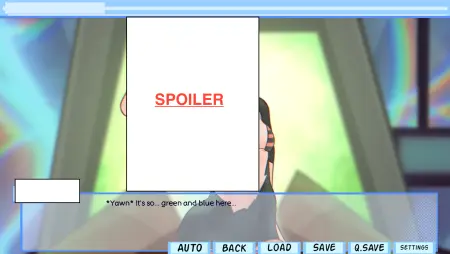
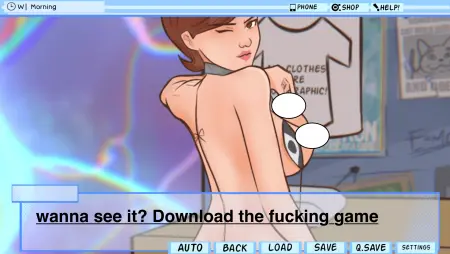
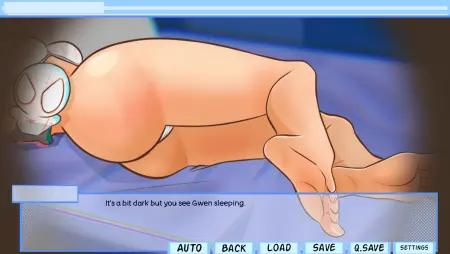

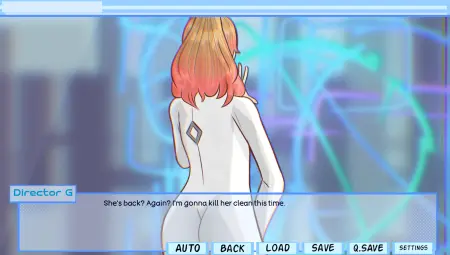

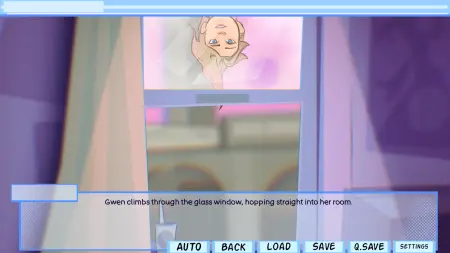
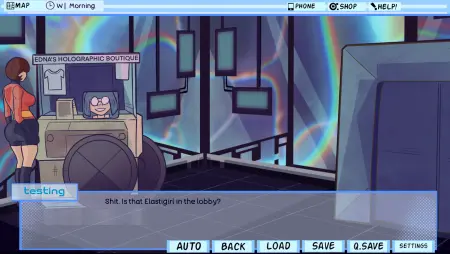
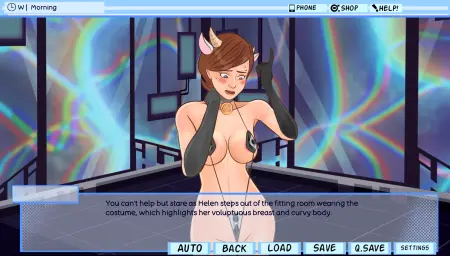
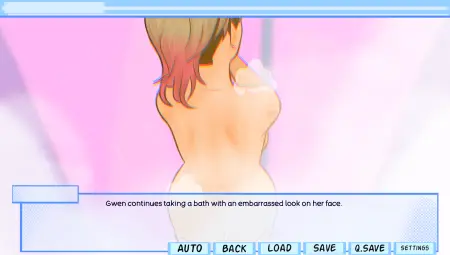










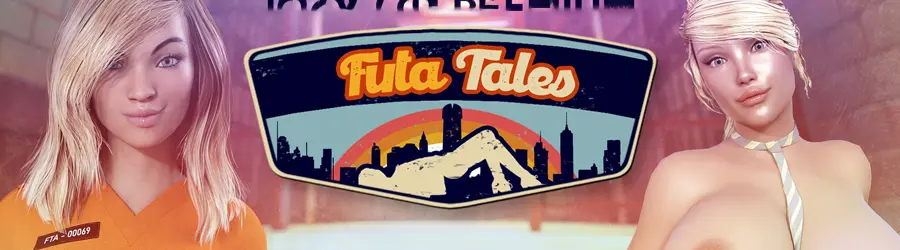

 Twitter OLD
Twitter OLD