PORNOVA.ORG - Best Adult Games! » Porn Games » MiMiC UltraLight / Ver: 2.2 inProgress
MiMiC UltraLight / Ver: 2.2 inProgress
0
7 936
31 Jan 20
Porn Games

Info
System Requirements
Download
Instructions
Please spend time to read FAQs before downloading!
Is Link Dead? Let us know and we'll replace the link. Report
Tags:
Scrinlist:
Overview
Release Date: 2017/12/31
Censorship: Missing / There is a patch for removal
Developer / Publisher: ZiGFriD
Platform: PC / Windows
Publication Type: Pirate (unofficial)
Tabletka: Not required
Version: 2.2 inProgress
Game language (plot): Russian + English
Interface Language: Multilingual
Voice Language: Russian
System requirements (minimum): Processor: AMD Athlon 5000+ (dual core)
RAM: 2GB
Video card: Geforce 430 1GB (Not tested on 512MB, but it will probably work. See user reviews.)
Space on the HDD for installing 40GB. In the installed form, along with the game - 32 GB
Description: This work is a collection of mods for the game Old Scrolls: Skyrim. The archive does not have the game itself, it must be downloaded separately and installed before installing the collection. Version for the game: 1.9.32.0.8 with three DLS - Downguard, hearthfire, dragonborn. 4th DLS is a texture pack, do not install it!
Now regarding the compilation:
As you noticed on this forum there are already a large number of laid out mods for Skyrim of a sexual orientation, so why am I posting another one? The answer is simple, as I was told in the conversation that the collection of mods embodies the taste orientation of the author and nothing more, all of them are almost identical in composition of sex mods. I created this collection primarily for myself and for my own tastes, and not for those who "write" from a good "grafony", but for those who do not like the constant crashes of "highly demanding" collections on weak hardware. There are no hardcore textures in this assembly, there is no cruel and demanding ENB, everything is simplified to the limit here, so as not to load an already weak PC. And if you do not have money to upgrade the iron, but you want to "fap" on Skyrim beauties and beauties - this assembly is for you.
The functionality of Skyrim is significantly expanded. Added all the stable and most famous mods for Skyrim sexual orientation. Added the ability to play Succubus. There is a mod supplement to expand the capabilities of vampires Better Vampires 8.1 (rus). Added pack add-on for survival in the harsh climate of Skyrim.
Moreover, the assembly can be changed as you wish!
List of mods:
Fix:
By default, the assembly Slaverun_Reloaded.esp was deleted in the assembly. Request for those who downloaded the assembly to delete this file and if they started playing, use SaveCleaner to clean the save game from unnecessary scripts. The second option is to re-download and reinstall the assembly
Installation Order:
I immediately warn you, before writing questions on the forum, carefully read this manual!
If something did not work out for you and the assembly does not work as it should, then re-read it and check yourself for errors!
The execution of the instructions is strict, if you think that you install faster, then this is not so !!
Algorithm of actions:
1) Download the game Skyrim Legendary Edition version 1.9.32.0.8 with three additions Downguard, Dragonborn, Hearthfire. 4th addition do not set
it has HD textures that will "interfere" with the assembly.
2) Install the game.
3) Run the launcher, go to the options to set anti-aliasing and anisotropic filtering to x2, then close the launcher.
4) Download the assembly of mods Mimic Ultra Light.
5) Unpack the assembly in a separate folder using the 7-zip archiver, others can not! Because it is so necessary!
And also because I like to use the 7zip archiver.
6) Select the entire contents of the unordered assembly and copy it to the game folder with file replacement!
7) Open the toolkit folder and install the Nexus Mod Maneger program in a folder separate from the game, then run it and give it
the opportunity to find a game - Skyrim. Then select it, stop the search for games, start the program. In the program, open the Plugins tab and
click on the "green checkmark" (Lord, I hope there are no color blind people here!). Then wait a couple of seconds and wait for the mods to activate.
Close Nexus Mod Maneger.
8) Go back to the Toolbox folder and install the LOOT 0.11 program, in a separate folder from the game! Run it in the blue box on the right
click on the first option (when you hover over it, the inscription - Sort plugins will appear). Wait for the sorting process to complete,
then click "accept" (on the blue field) and close the program.
9) Go to the game folder, where to find the Data folder, in which to find the tools folder. Go to the Tools folder in it, find the GenerateFNIS_for_Users folder,
go into it and run the program GenerateFNISforUsers
10) In the GenerateFNISforUsers program, select "Russian language" in the upper right of the yellow field, and then tick the yellow field
second item on top (or ninth below) with the name Skeleton Arm Fix
Then click on the "yellow button" Update FNIS Behavior and close the program.
11) Find the Saves folder in the Toolbox folder and copy the files to the folder at: C: Users PC Name Documents My Games Skyrim
Launch SKSE_Loader, load the save game, ENTER THE GAME OPTION: GAME- disable saving while resting, waiting and auto save in the pause menu; SCREEN- enable subtitles dialogs, general subtitles.
For lazy or ignorant:
skip item 7 and 8 - go to the Toolbox folder, find and go to the Plugins folder there and copy all the files to the folder at
C: Users Your PC Name AppData Local Skyrim with file replacement
Related news:
Popular Tags
 Top Porn Sites
Top Porn Sites Hentai Sea
Hentai Sea Cartoon Sex Games
Cartoon Sex Games Best Porn Games
Best Porn Games Hentai XXX Games
Hentai XXX Games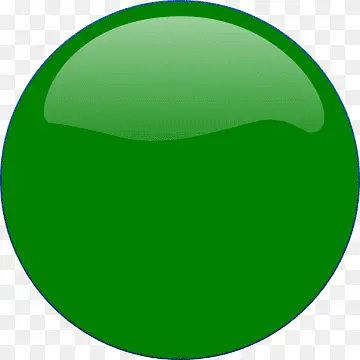 Sex Games Online
Sex Games Online










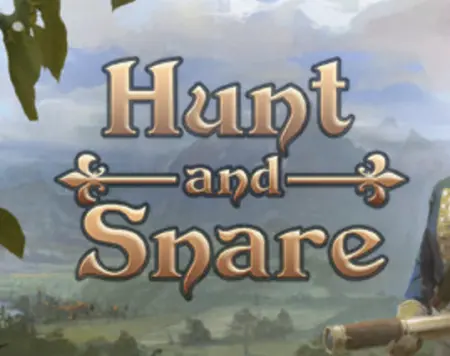
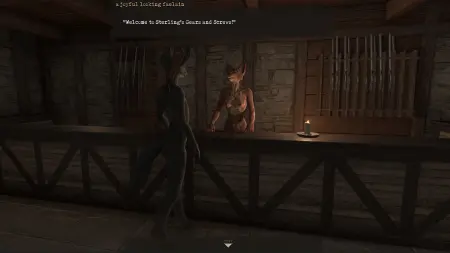






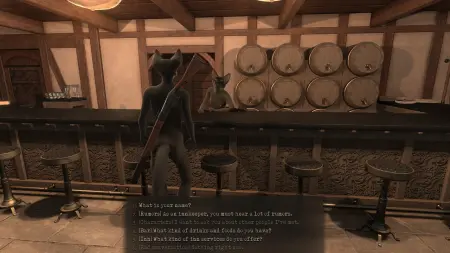




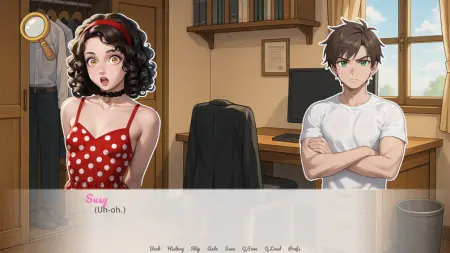


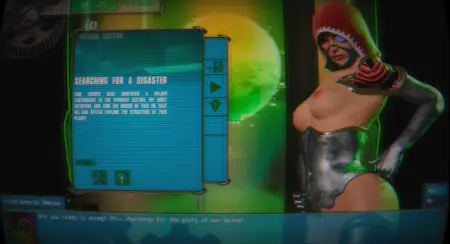


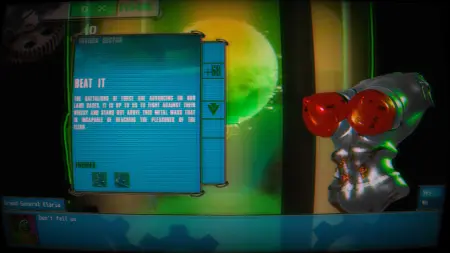



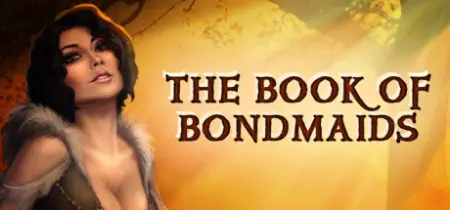
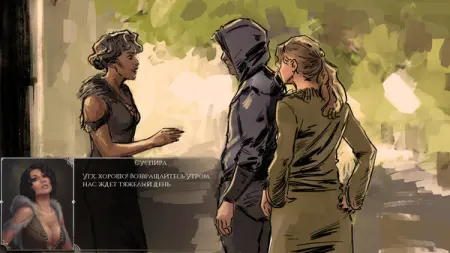










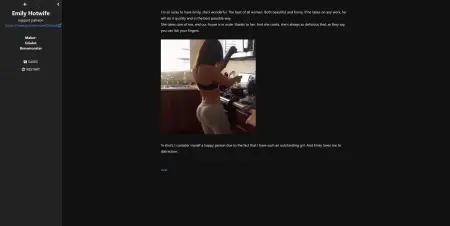
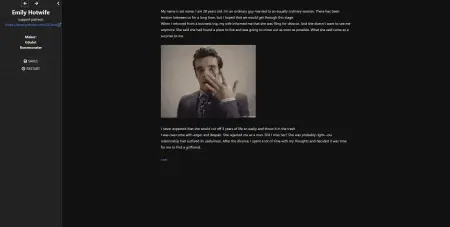




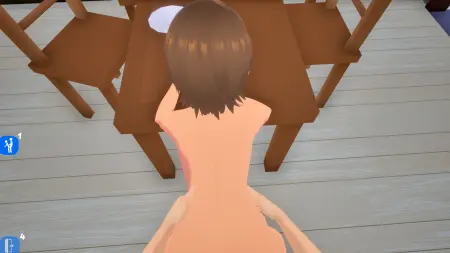










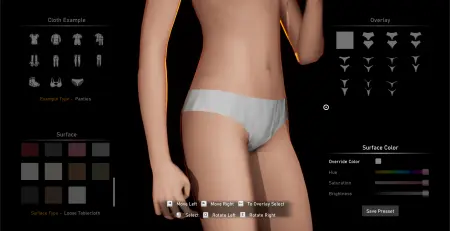
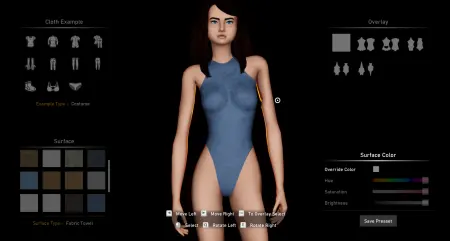









 Twitter OLD
Twitter OLD