PORNOVA.ORG - Best Adult Games! » Download Porn Games » Virtually Jenna 2 Forever / Ver: 2.054.002
Virtually Jenna 2 Forever / Ver: 2.054.002
8
22 858
11 Apr 19
Download Porn Games

Info
System Requirements
Download
Instructions
Please spend time to read FAQs before downloading!
Is Link Dead? Let us know and we'll replace the link. Report
Tags:
Scrinlist:
Overview
Version: 2.054.002
Censorship: Missing / There is a patch to remove
Developer: Thrixxx Technology
Platform: PC / Windows
Type of publication: license
Tabletka: Present
Interface Language: English
System requirements: Pentium 4 3000 MHz, 1 GB, 256 MB video, 101 MB on the hard drive Recommended: dual core 2.0 MHz, 2 GB, 512 MB video
100% working
Description: Virtual Jenna 2 - The newest 3D porn video game whose main character is the world famous pornstar Jenna Jameson. In fact, Jenna is a reality game in a 3D image that allows you to embody any of your sexual fantasies by participating in Jenna's orgies with her friends and girlfriends, while fully controlling the very realistic sex process !!!
Excellent graphics and an improved engine made the game incredibly realistic and almost tangible, which gives the game the full right to become a virtual sex simulator of a new generation !!!
Installation:
If any version of "Virtually Jenna" is already installed on the computer, then it must be removed.
Run the file "Virtually Jenna2-EN.exe", follow the instructions. At the end of the tick "Run Game" remove and click Finish.
Further:
1. Place the files (fcVirtuallyJenna.dll, fcVirtuallyJennaRun.EN.exe and fcVirtuallyJennaRun.DE.exe) from the 'Loader' folder of this archive into the directory of the game '... VirtuallyJenna 2 - Forever Binaries ' or '... 3D SexVilla 2 - Everlust Bin 'if you are using Windows Vista.
2. In the game folder '... VirtuallyJenna 2 - Forever Archives 2.054.002 ' place the files from the 'Addon' folder. If you are using Windows Vista, then in the 'Archives' folder, respectively, in the game folder, which is located in 'C: Users % Username% AppData Roaming thriXXX ...'
3. Start the game using fcVirtuallyJennaRun.EN.exe or fcVirtuallyJennaRun.DE.exe (which you copied in step 1) or create a shortcut for them.
4. In the 'Options' tab, if you wish, set the desired settings in accordance with the capabilities of your computer.
5. On the 'Members' tab, enter any username and password.
6. Start the game by clicking on the Login button and enjoy!
All this is described in the file "ReadMe.rtf"
https://moondl.com/fq1wg751x5d2/Virtually_Jenna_2_V2.054.002.rar.html
Related news:
Popular Tags
 Top Porn Sites
Top Porn Sites Hentai Sea
Hentai Sea Cartoon Sex Games
Cartoon Sex Games Best Porn Games
Best Porn Games Hentai XXX Games
Hentai XXX Games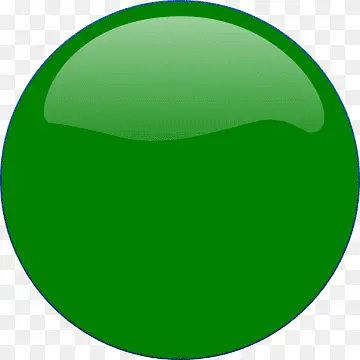 Sex Games Online
Sex Games Online
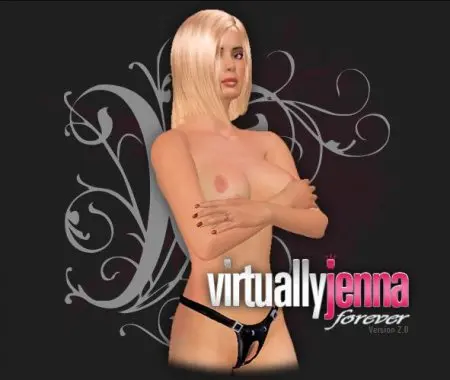
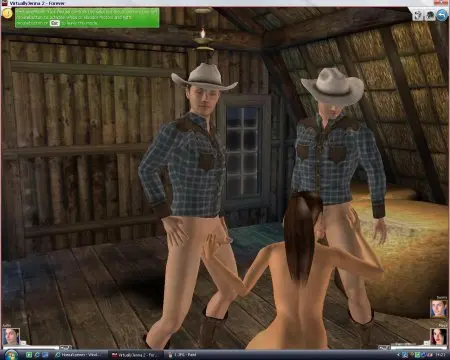







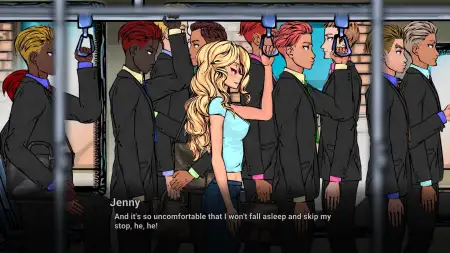



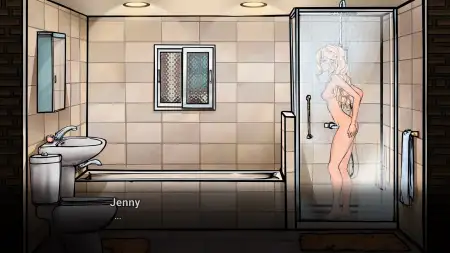

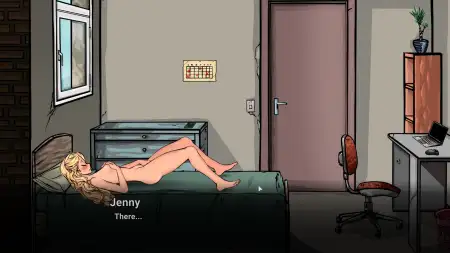


















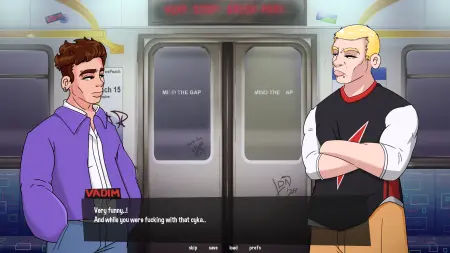


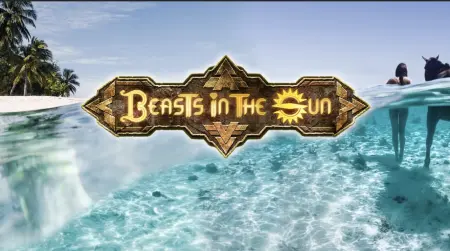














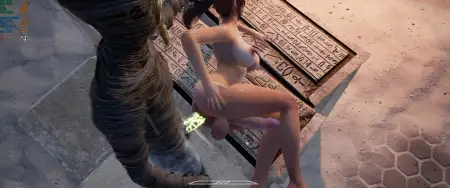

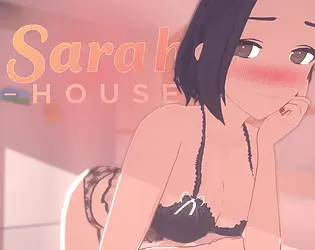
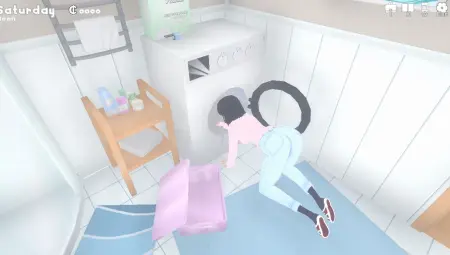














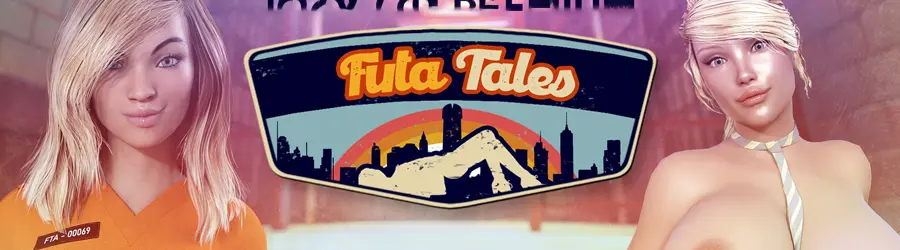

 Twitter OLD
Twitter OLD