PORNOVA.ORG - Best Adult Games! » Download Porn Games » 3DXChat / Ver: build 390
3DXChat / Ver: build 390
17
18 646
15 Oct 20
Download Porn Games

Info
System Requirements
Download
Instructions
Please spend time to read FAQs before downloading!
Is Link Dead? Let us know and we'll replace the link. Report
Tags:
Scrinlist:
Overview
Release Date: 2012/12/06
Censorship: Missing / There is a patch to remove
Developer / Publisher: SexGameDevil
Platform: PC / Windows
Type of publication: Pirate
Version: build 390
Tabletka: Not Required
Interface Language: English
Voice Language: Unknown
System requirements (minimum):
RAM: 1GB
OS: Windows 7 Professional
CPU: 1.2 GHz
Video: GeForceTM 6600, RadeonTM 9600
HDD: 1GB
Description: Mentally imagine a role-playing game aimed at fleeting acquaintances, close communication, endless parties, long walks on the beach and the good art of a pickup truck. Add to it the most realistic beautiful graphics, incendiary music and the unique ability to use special tools for an even more complete immersion in the exciting gameplay. As a result, you will receive 3DXChat.
The developer of the Sex Game Devil ventured on such a crazy adventure and did not lose. Entire crowds of loyal fans around the globe immediately began to download, willingly buy additional "gadgets", skillfully organize thematic groups in social networks, in general, the project went! The game will allow you to clearly understand that love can not only be engaged, but also fun to play.
Change-Log:
(03/26/19) (build 390)
fix slowdance
Fixed a bug with solo poses after switching to another location, if at the time of the transition your character was busy with carnal pleasures.
The Left Ctrl + G shortcut has been removed as unnecessary (use the standard Left Shift + Z).
3DXChat Client - build 390
Running game:
1. Run the game through "3DXChat", the login is entered only to identify the local user, and the password does not matter and you can enter completely random.
FAQ
On the profile page, the buttons to add / remove a friend, add and delete a character to the scene.
To control the bot, you need to choose it as a partner. To control the bot, hold down the Left Ctrl key. Sit, lie down, dance, posture, etc., also work through the left Ctrl. If you use the Left Ctrl + Left Shift key combination and click on a dance for example, then your character and all the bots (which you have as partners) do the selected action at the same time.
The bots wardrobe management has been adjusted; to do this, while pressing the Left Ctrl key, click on the Clothes button (on the right below), the wardrobe of the selected bot will open.
The name of the selected bota is highlighted at the top of the screen, and for music lovers, when you start a new song, the name and artist is displayed below the screen.
The key combination Left Ctrl + G - hide / show the interface.
A few words about the created files in the folder "SPD25".
The PlayerPrefsFile.ppf file stores all the data (with the exception of the standard Unity settings, the width / height of the screen and a couple of lines about the quality of graphics) that the game kept in the registry.
In the Users folder are stored, something like accounts, a file with the name of the mailbox stores all the data about the characters (including their home).
The characters themselves are stored in the Characters folder; they also include the houses. If you delete a character from the folder, at startup you will be prompted to save it.
In the Rooms folder, of course, the rooms of the characters are stored.
Frequently asked Questions
Does multiplayer work?
No, and it will not be!
What is the difference from the paid version?
No multiplayer and old version of the game.
Does the game have paid content (items, furniture, hair, etc.)?
There is no paid content in the game, all the content in the game is free.
Error "Data folder not found".
picture
Solution: The path to the game should not contain Cyrillic.
How to add bots to your friends list?
Create new characters.
I created (a) several new characters, but they are all exactly in the list of friends!
Try changing the character in Menu -> Select Character and go back to the main one. After such an operation, bots should appear in the list of friends.
3DXChat387_Original_.rar - 2753482981
Related news:
Popular Tags
 Top Porn Sites
Top Porn Sites Hentai Sea
Hentai Sea Cartoon Sex Games
Cartoon Sex Games Best Porn Games
Best Porn Games Hentai XXX Games
Hentai XXX Games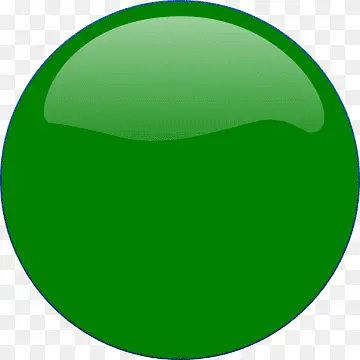 Sex Games Online
Sex Games Online







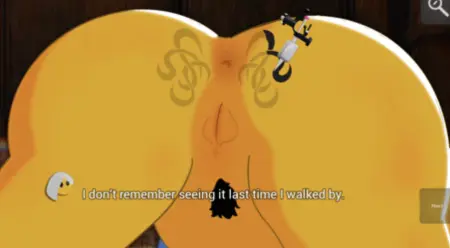


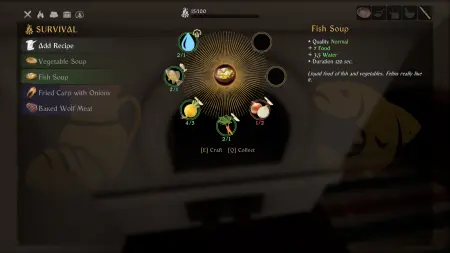

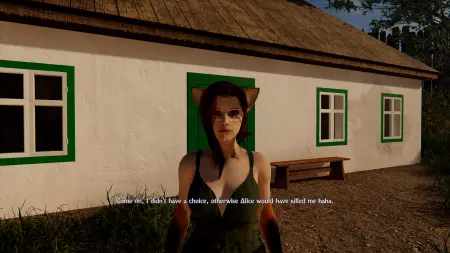



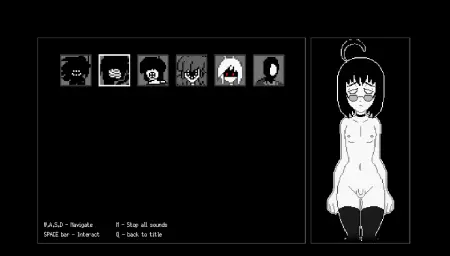


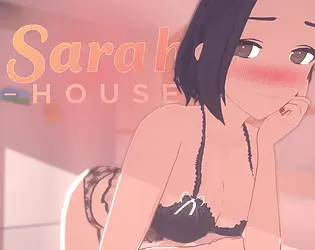
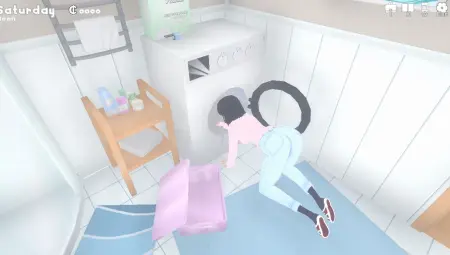






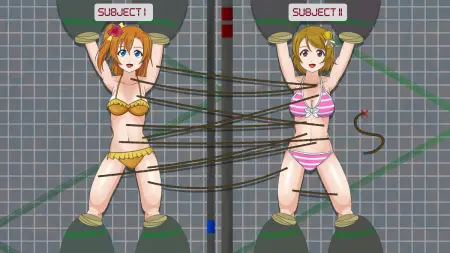



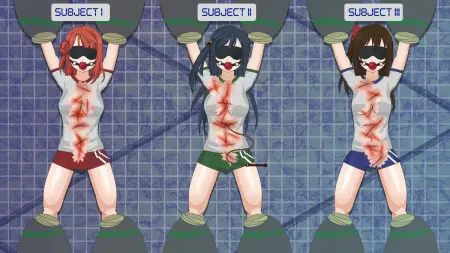

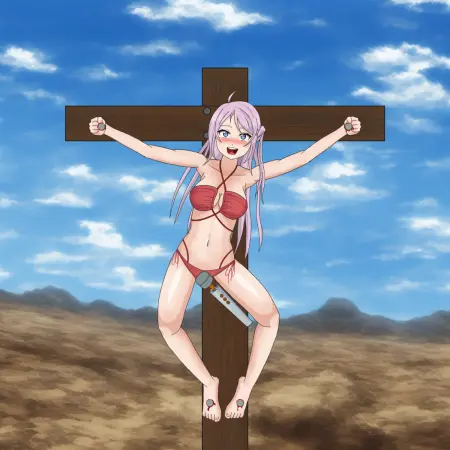

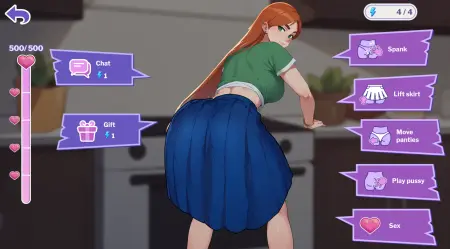
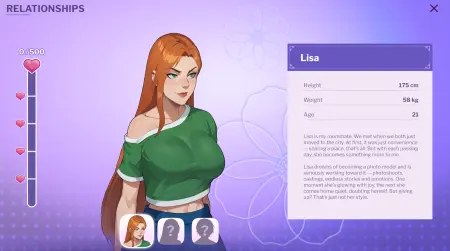











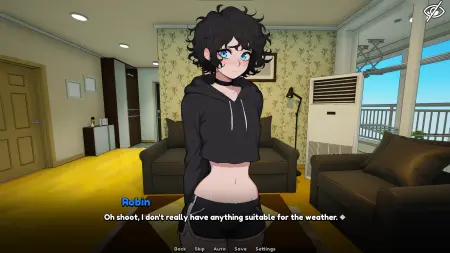









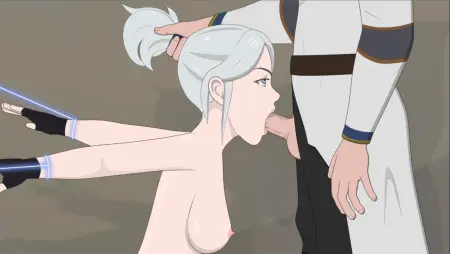


 Twitter OLD
Twitter OLD