PORNOVA.ORG - Best Adult Games! » Hentai Games » Nekopara 4 ~ Neko to Patissier no Noel / Ver: Final
Nekopara 4 ~ Neko to Patissier no Noel / Ver: Final
8
6 688
29 Apr 22
Hentai Games

Info
System Requirements
Download
Instructions
Please spend time to read FAQs before downloading!
Is Link Dead? Let us know and we'll replace the link. Report
Tags:
Scrinlist:
Overview
Release Date: 2020/11/26
Censored: Yes
Developer/Publisher: NEKO WORKs
Platform: PC/Windows
Edition Type: Pirate (unofficial)
Software Key: Present
Version: Final
Game Language (Plot): Japanese + English
Interface Language: Japanese + English
Scoring Language: Japanese
System Requirements (minimum): OS: Windows 7 and up, Linux (compatible with Wine)
CPU: x64 dual core processor
RAM: 4GB
VRAM: 128Mb
HDD: 5.15Gb
Discription: A novel that needs no introduction - the fourth installment of the legendary Nekopara series!
Again dive into the story of Kasho, the pastry chef who owns La Soleil bakery, with the help of six wonderful cat-girls and his sister Shigure.
Can he reach the level of excellence of his father, the famous Japanese pastry chef? Will his father recognize his son's successes?
WARNING Important information:
If you get an error when starting the game:
Quote:
Cannot convert the variable type ((void) to object);
solution to the problem: do not save the game in the folder, the path to which has Cyrillic letters. For example, in the folder C:/Users/Ivan/Desktop/NEKOPARA Vol 4 game can not be saved! Will not start!
Correct way: C:/Games/NEKOPARA Vol 4 or other similar paths to the game.
The game also allows you to skip the hentai scenes - they will be replaced by a stub. To watch the hentai scenes - when choosing between the two items, select "There's no one around".
Thanks to Andrey-St for the help in solving the problem.
Additionally: if the savegame does not work - add the game to an exceptions list in your antivirus.
Installing and running the game on Linux:
Step 1. Open the terminal emulator.
Step 2. If you don't have wine32 installed, type this command:
Code:
sudo dpkg --add-architecture i386 && sudo apt update && sudo apt install wine32 winetricks
Step 3: Don't run Wine immediately after installation or it will create a 64-bit prefix. To create a 32-bit prefix, give the command:
Code:
WINEARCH=win32 winetricks
Step 4. You can install additional libraries if you want. For me, only corefonts and .NET Framework 2.0 were enough to start. You can install them like this:
Code:
winetricks corefonts dotnet20
Step 5: Follow the path where the game is installed and run it. Example:
Code:
cd /home/user_name/NEKOPARA Vol 4
/usr/bin/wine nekopara_vol4.exe
Extras: If your antivirus is scolding after downloading the torrent, uninstall CRACTRO.2020.exe.
Related news:
Popular Tags
 Top Porn Sites
Top Porn Sites Hentai Sea
Hentai Sea Cartoon Sex Games
Cartoon Sex Games Best Porn Games
Best Porn Games Hentai XXX Games
Hentai XXX Games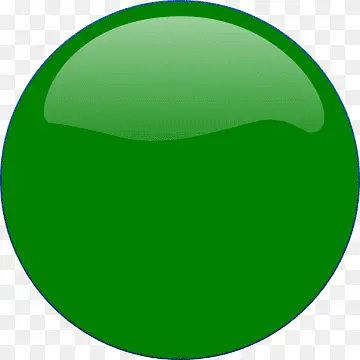 Sex Games Online
Sex Games Online







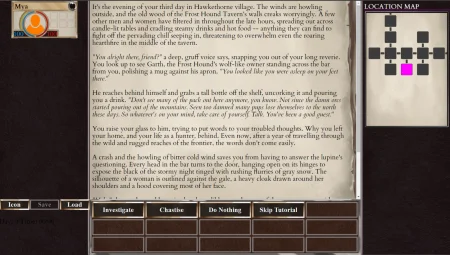


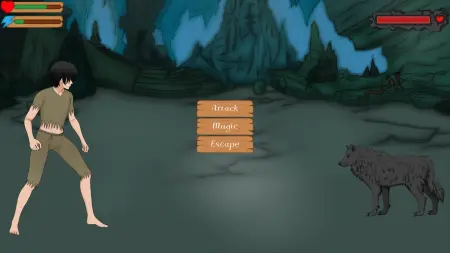


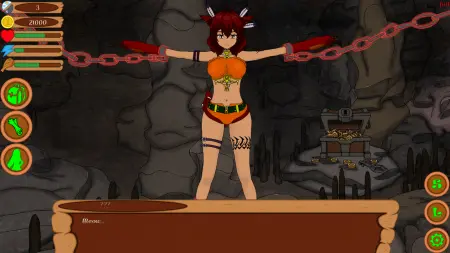






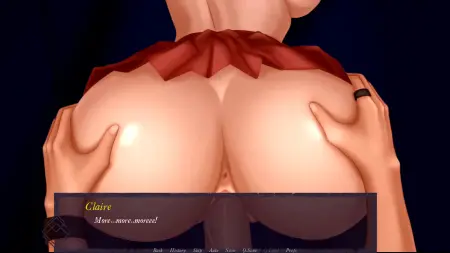
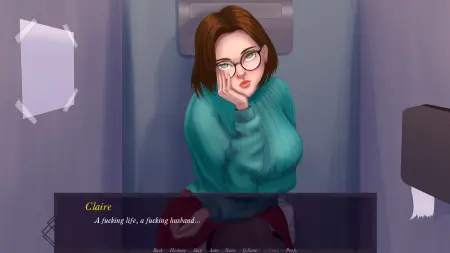

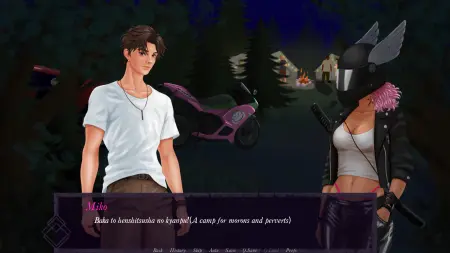

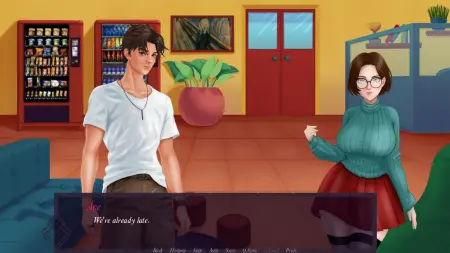


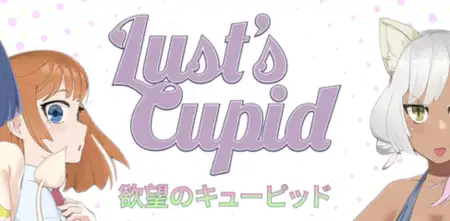





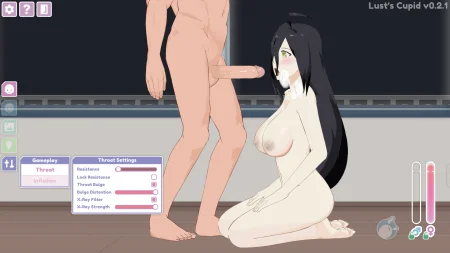









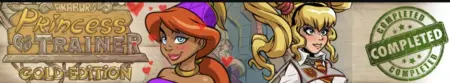
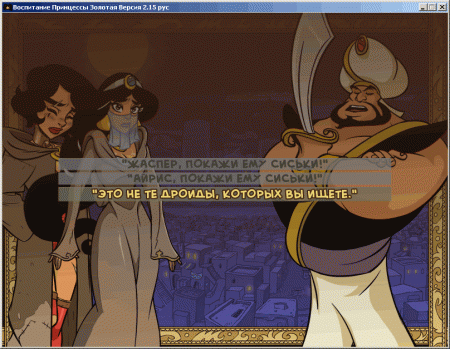
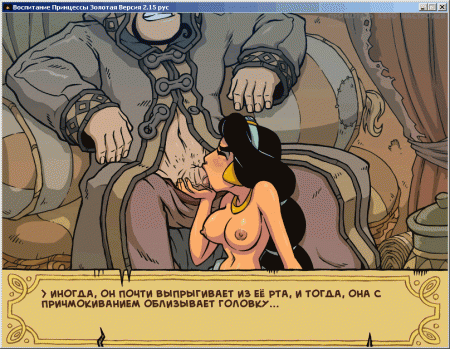
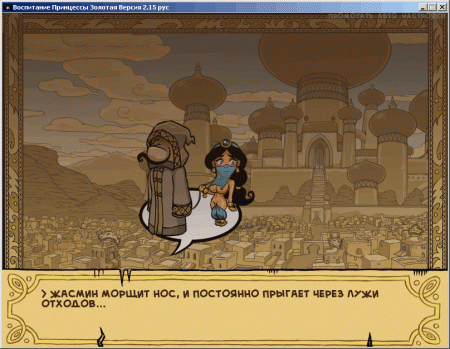


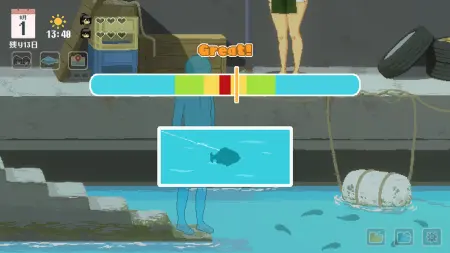
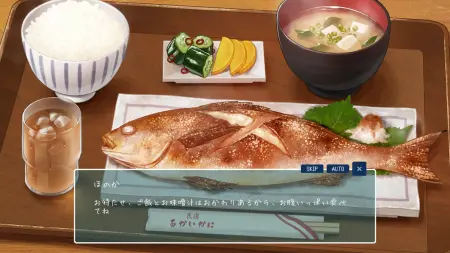

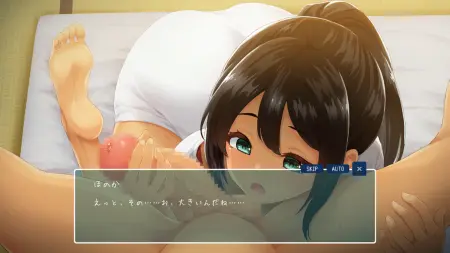






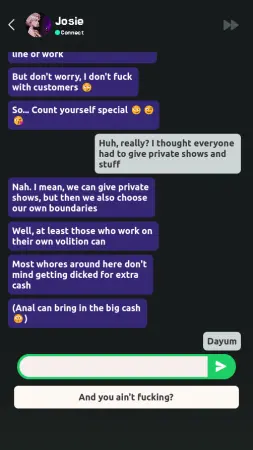
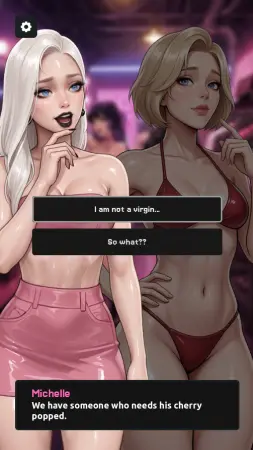

 Twitter OLD
Twitter OLD