PORNOVA.ORG - Best Adult Games! » Hentai Games » Honey Select / Ver: 1.2
Honey Select / Ver: 1.2
3
16 965
27 Aug 20
Hentai Games

Info
System Requirements
Download
Instructions
Please spend time to read FAQs before downloading!
Is Link Dead? Let us know and we'll replace the link. Report
Tags:
Scrinlist:
Overview
Release Date: 2016/09/09
Censorship: Missing / There is a patch to remove
Developer / Publisher: Illusion
Platform: PC / Windows
Edition type: Pirate (unofficial)
Tabletka: Not Required
Version: 1.2
Game language: Japanese + English
Interface Language: Japanese + English
Voice Language: Japanese
System requirements (minimum): OS: Win7 / 8.1 / 10 | CPU: i3 | RAM: 3GB | VRAM: 1GB | DX: 11 | HDD: 12GB
**Update
Description: The game is a simulator of dating and relationship development. A huge plus is the creation of characters, support for custom modifications, and of course a studio in which, with the proper skill, you can create not only static scenes, but also animations, but what about the whole novel.
This distribution contains the game Honey Select (with all updates), as well as a collection of modifications and plugins for the game.
Choose what interests you and download. For ease of installation, there are auto-installers.
Installing all the mods at once, which is in the distribution, will make the game inoperative.
Differences from other distributions:
- Backup games with mods
- Original images in the distribution
- Repack as tight as possible with part of the mods and plugins.
Not updated from 24-Dec-17
Features Repack Version:
The game and mods were pinched by the MinUnity3D utility, which significantly reduces the size of * .unity3d files.
Installing a game, loading a game, loading a game, studio, characters and items is much faster due to the optimized file size.
To speed up the installation of large volumes and reduce the load on RAM, all archives are compressed in rar4 format with a maximum compression ratio.
The basic installed version of the game has decreased by 10GB and now it takes up not 25GB on the disk, but only 15GB!
ModOrganizer is used to install, manage and remove mods.
Automatic installation does not affect the User Content folder.
The game is version 1.2 with patches for 2017.06.30, an anti-censor, anti-censors, plugins, utilities, textures, modifications and more. content (hairstyles, clothes, accessories).
AFTER INSTALLING THE MODES / SUBJECTS OF THE STUDIO, INSTALL MANDATORY PATCH
Link to the patch: https://mega.nz/#!5J1SFCaD!dhMgvmXHFgtIeFbEvbaM-OB0J4OPG1M2F-_o6tBFdPk
either here https://yadi.sk/d/XiIDVCSgZdb5ZQ
FAQ:
ModOrganizer FAQ:
- Where to throw characters?
If the installation of the game went to the default folder, then the path to the female character looks like this:
C: HoneySelect MOHS overwrite UserData chara female
- How to add your own mods? Well, get scared that MUCH is written, done in 10 seconds!
Drop the contents of the new mod into a folder, for example, "New Mod", drop this folder along the path C: HoneySelect Mods (if the game is installed by default), launch ModOrganizer, scroll the list of mods to the very bottom, a new line will appear with the added "New Mod" mod ", turn on the mod either by checking the box on the left, or by clicking RMC and selecting the Enable selected item. Now it remains to run through HSMenu from the HSResolveMoreSlotID utility section to update the list of connected mods, if you need to fix the conflict by ID.
- How to remove a mod from MO?
Launch ModOrganizer, find the unnecessary mod in the list, click on it with RMB and select "Delete mod", confirm.
- After removing the game, trash remains, what is it?
There remain folders containing user dаta: characters, scenes, settings. This is done so that you do not lose the data created or modified by you. Not needed? Just delete the folder.
Update bugs 2019.07.20:
1. Installed mods are not activated.
Download and update the MOHS.rar archive in the distribution folder ... HoneySelect HoneySelect ModOrganizer. Reinstall MO, or unzip the archive into the folder with the installed game with the replacement of files.
https://mega.nz/#!XtcXECIR!iZtgxGv7pQmuY438fYQgYheN0Zbpo6gKUREmvTISDKs
All mods for studio and game are registered, are included by default. Backups for restoring mod lists are present.
2.HSMenu, when installing the game through the MO, the folder with the game resources does not open correctly. Now all files overwritten / created by the game (scenes, characters ...) are in ... HoneySelect MOHS overwrite.
3. A pair of mods buggy. Disable:
[Oreo] Hi-res basebody mesh beta ver 3 (for naked)
[Oreo] Hi-res basebody mesh beta ver 3 (for clothes)
HoneySelect.rar - 114918357154
Related news:
Popular Tags
 Top Porn Sites
Top Porn Sites Hentai Sea
Hentai Sea Cartoon Sex Games
Cartoon Sex Games Best Porn Games
Best Porn Games Hentai XXX Games
Hentai XXX Games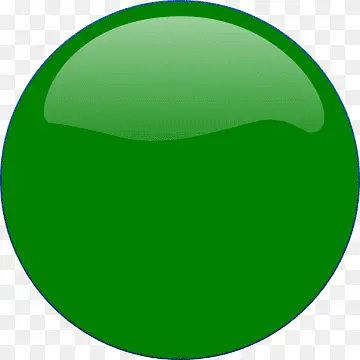 Sex Games Online
Sex Games Online







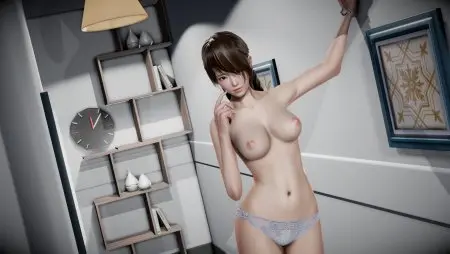










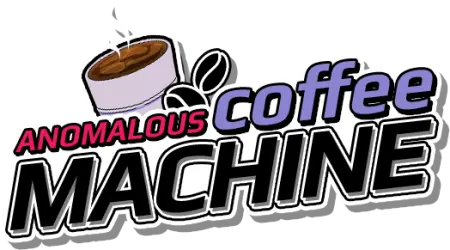





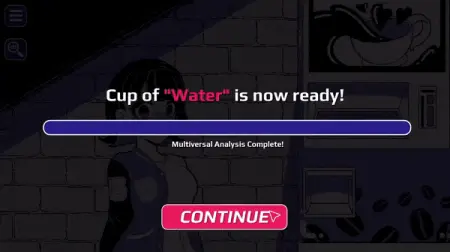


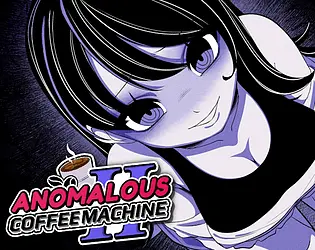










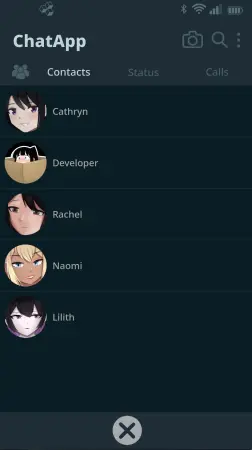













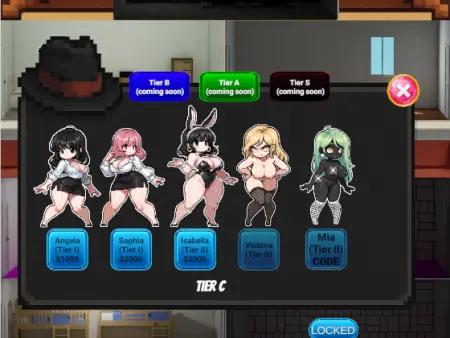

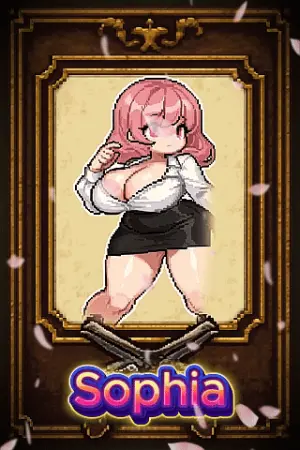
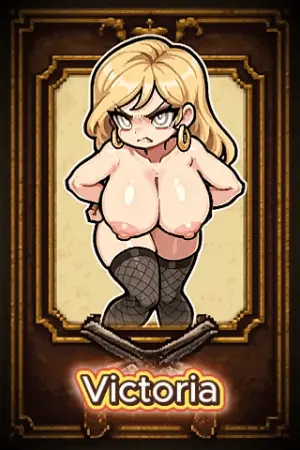





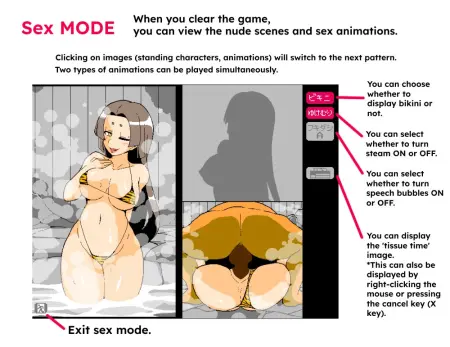





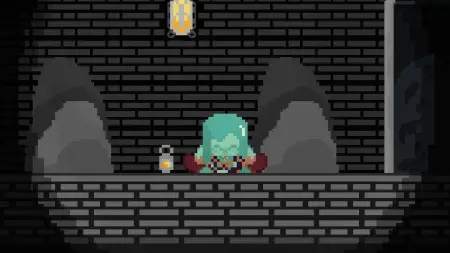
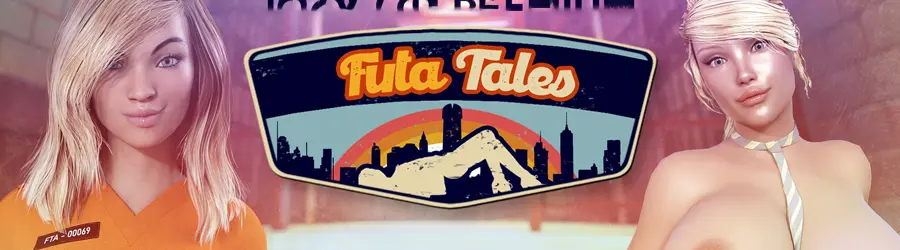

 Twitter OLD
Twitter OLD